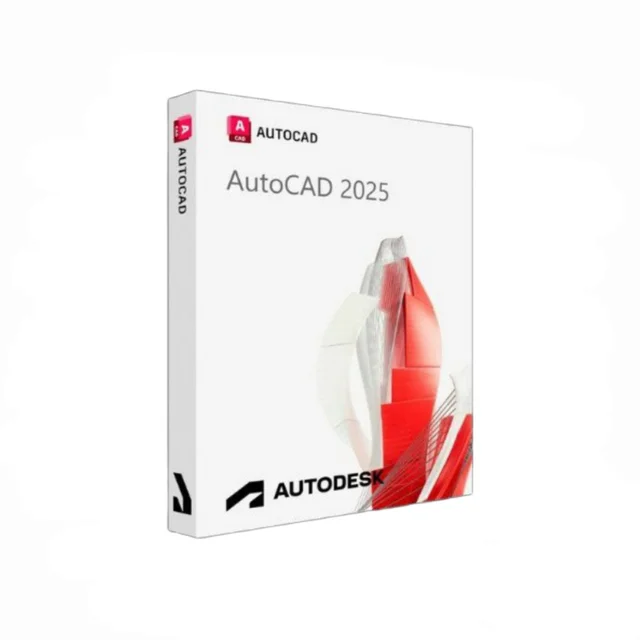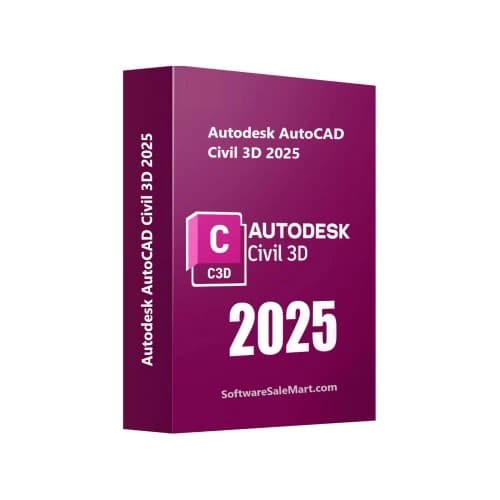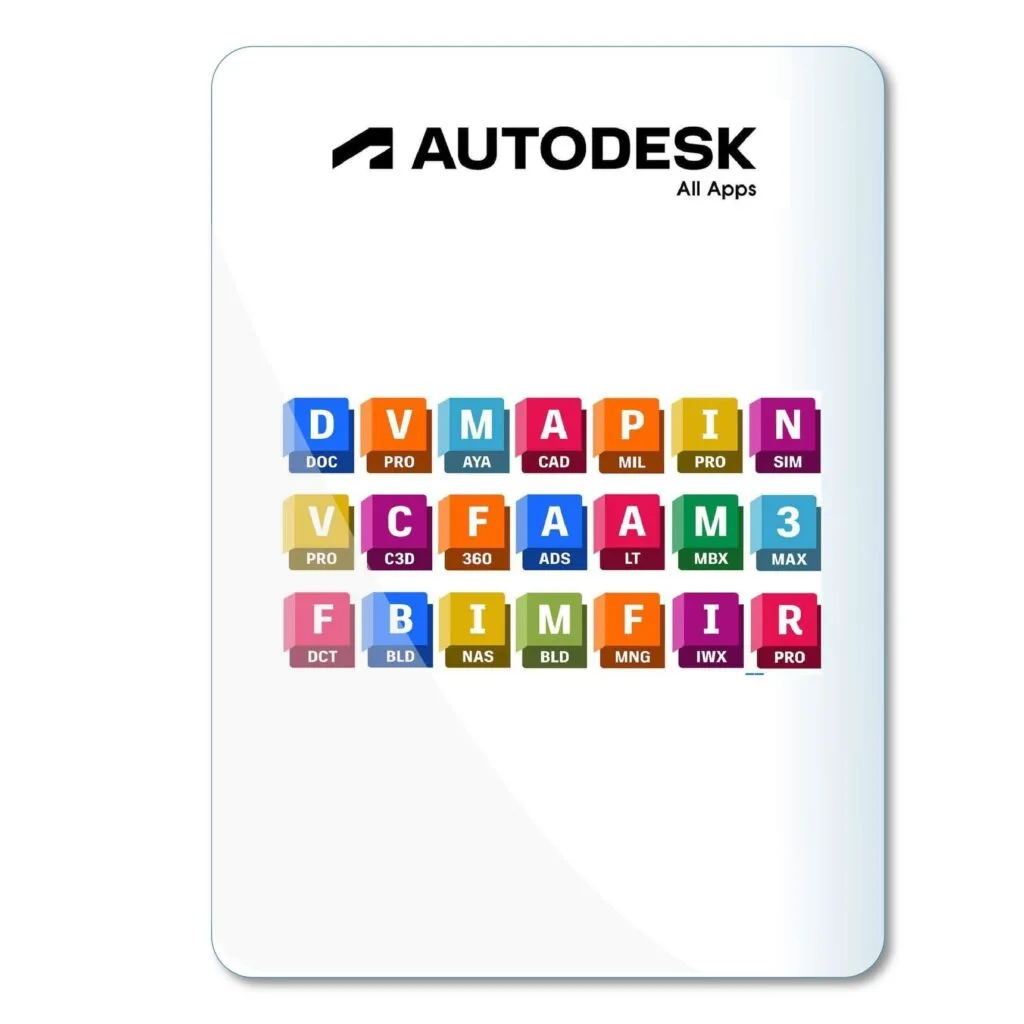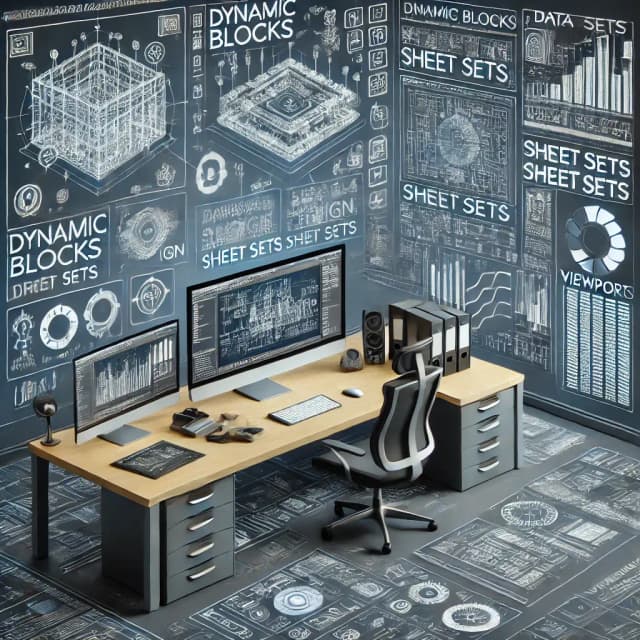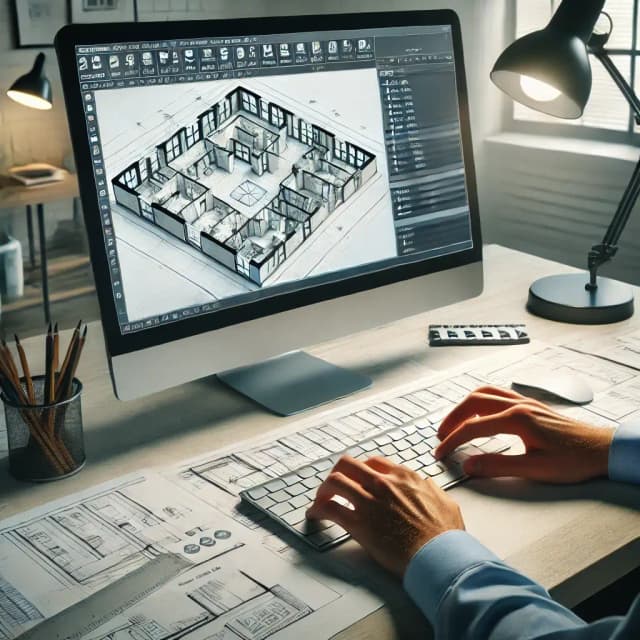AutoCAD Plugins
Plugin Reviews
Top 10 AutoCAD Plugins to Boost Your Design Workflow

In This Post
Introduction
AutoCAD is a robust tool for architects, engineers, and designers, but its true potential is unlocked with the right plugins. These add-ons enhance the core functionality of AutoCAD, streamlining workflows, automating tasks, and adding specialized tools for specific needs. In this article, we explore the top 5 AutoCAD plugins that can significantly boost your design efficiency. For more insights on essential tools, see our guide on the ten essential AutoCAD commands every designer should know.
Plugin #1 - AutoTURN
AutoTURN is a must-have plugin for professionals involved in transportation and urban planning. It provides advanced tools for simulating vehicle movements, helping designers ensure that roads, parking lots, and intersections are safe and functional. With AutoTURN, users can quickly analyze turning paths and vehicle paths, saving time and reducing costly design errors.
Plugin #2 - CADSTA Tools
CADSTA Tools is a versatile plugin that extends AutoCAD's native capabilities with additional tools for productivity. It includes features for layer management, block editing, and dimensioning, all of which make drawing and design tasks more efficient. CADSTA Tools is ideal for those looking to speed up repetitive tasks and optimize their workflows without switching between multiple applications. For tips on boosting your productivity, check out our article on seven expert tips to improve your design workflow.
Plugin #3 - SPM Suite
SPM Suite is tailored for surveying and mapping professionals. It offers a range of functions for topographic surveys, terrain modeling, and data visualization, making it easier to work with geospatial data in AutoCAD. With its user-friendly interface and advanced analytics tools, SPM Suite simplifies the complexities of mapping and land survey projects. For more complex techniques suited for professionals, explore our post on advanced techniques for AutoCAD professionals.
Plugin #4 - Raster Design
Raster Design is an essential plugin for users who need to work with scanned drawings, satellite images, or digital photographs. It provides tools for editing and managing raster images directly within AutoCAD, enabling users to convert raster to vector and incorporate scanned data seamlessly into their CAD workflows. This plugin is perfect for renovation projects and archival work.
Plugin #5 - BIM 360
BIM 360 enhances AutoCAD’s capabilities by integrating Building Information Modeling (BIM) tools for collaborative project management. This plugin allows teams to collaborate in real-time, manage documents, and ensure data consistency across different stakeholders. It’s an essential tool for large-scale architectural and construction projects, providing seamless integration with other Autodesk tools.
Plugin #6 - Dynamo
Dynamo is a visual programming plugin for AutoCAD that allows users to create custom scripts and automate tasks with ease. It's especially popular among architects and engineers for generating complex parametric forms and repetitive tasks. With Dynamo, users can manipulate geometry, analyze data, and customize workflows without needing extensive programming skills. This flexibility makes it an invaluable tool for complex design automation in AutoCAD.
Plugin #7 - CAMduct
CAMduct is a powerful plugin for fabricating ductwork, supporting MEP (Mechanical, Electrical, and Plumbing) professionals in the construction industry. It provides an extensive library of patterns and tools for creating HVAC systems, helping designers ensure precision in duct design and reducing on-site errors. CAMduct integrates smoothly with AutoCAD, making it an essential tool for construction and facility management professionals working with complex MEP designs.
Plugin #8 - eTransmit
eTransmit simplifies file sharing by gathering all files needed for a drawing, including external references, images, and font files, into one package. This plugin is particularly helpful when sending complex projects to clients or collaborators, ensuring that all required resources are included. eTransmit is perfect for professionals working in collaborative settings, allowing for streamlined and error-free file management.
Plugin #10 - Architect's Toolkit
Architect's Toolkit is a plugin designed to enhance AutoCAD for architects. It includes specialized tools such as detailed wall, door, and window libraries, which streamline the drafting of architectural components. By speeding up the design of building elements, Architect's Toolkit helps architects focus on creative design, saving time on repetitive tasks and improving workflow efficiency in AutoCAD.
Conclusion
Using the right plugins can make a significant difference in your AutoCAD experience, enhancing efficiency, accuracy, and collaboration. The plugins mentioned above are among the best available, offering specialized tools to cater to various design needs. By incorporating these plugins into your workflow, you can leverage AutoCAD's full potential and tackle even the most complex design challenges with ease.