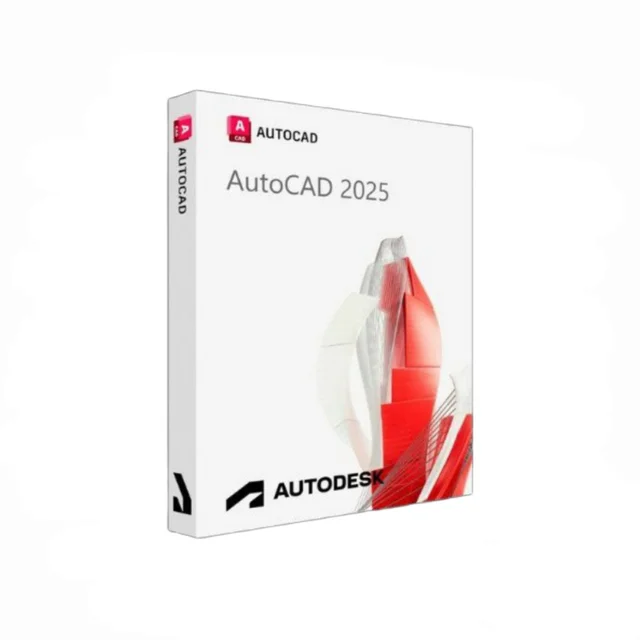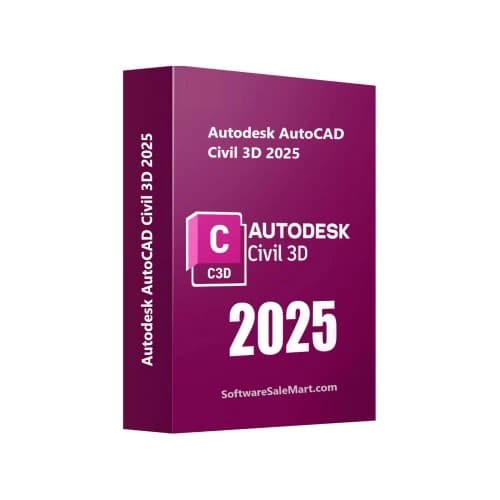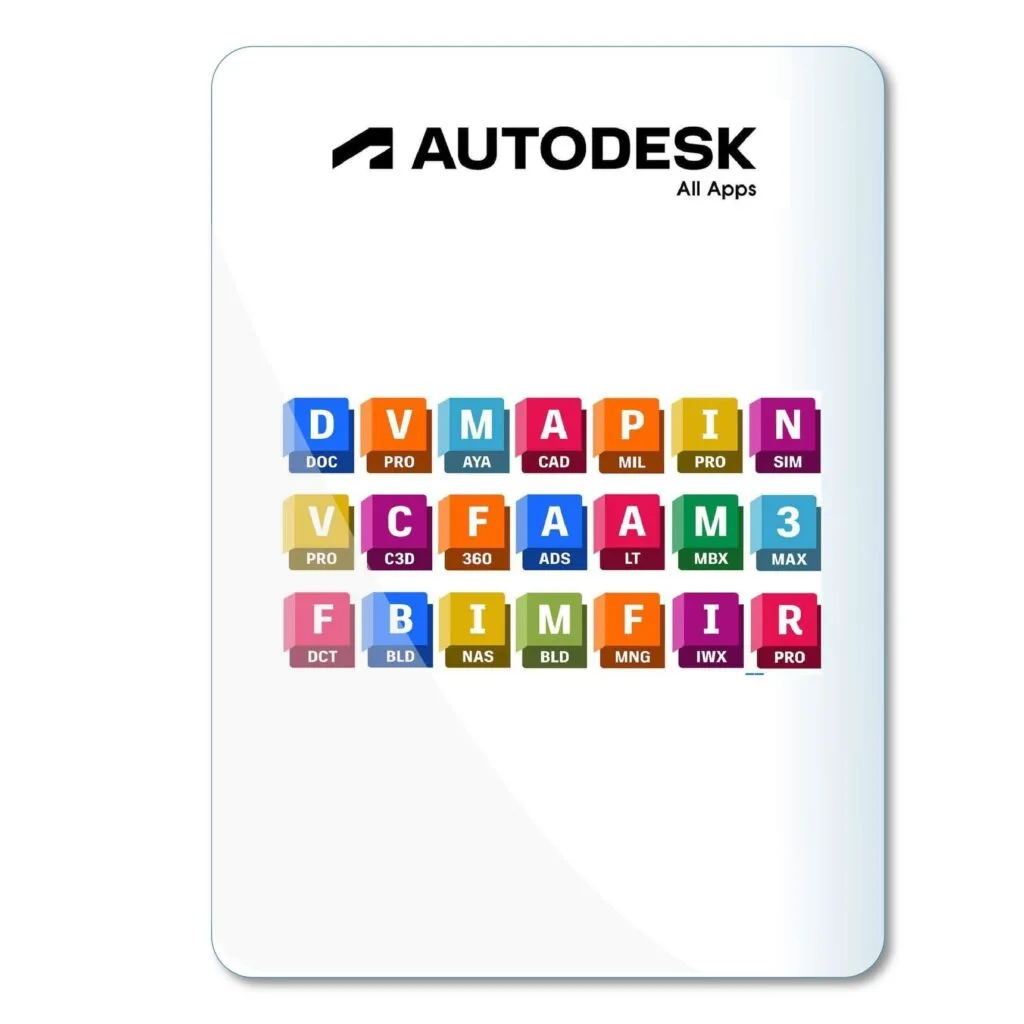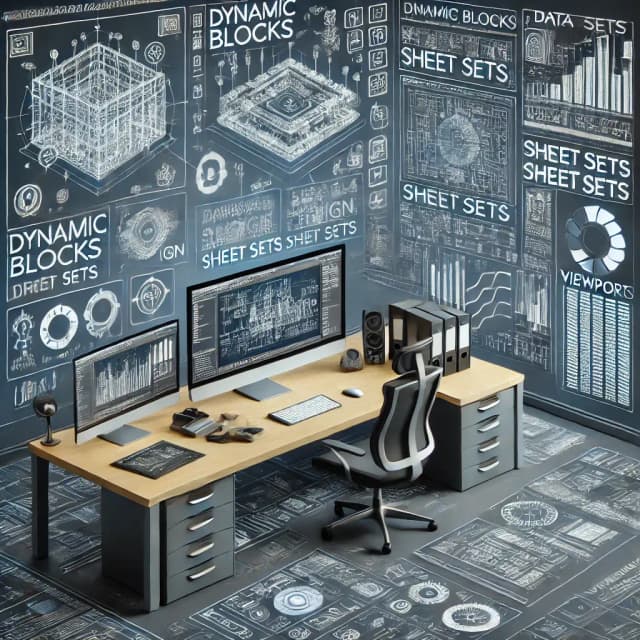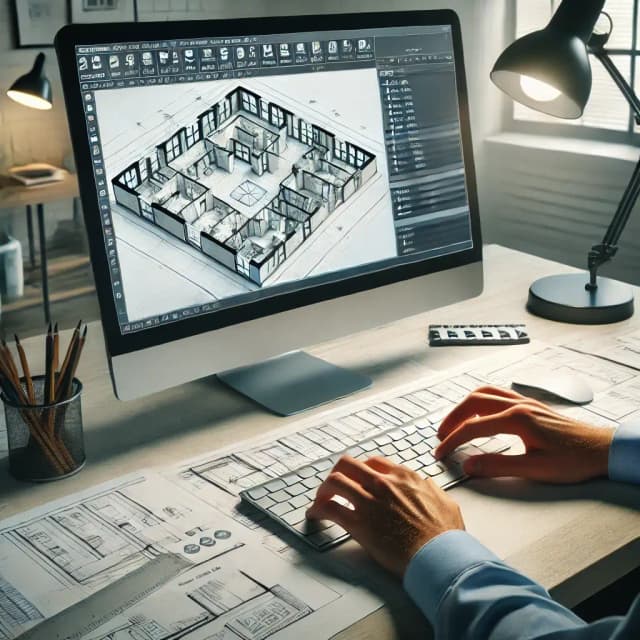electrical engineering
autocad tutorial
AutoCAD for Electrical Engineering: Complete Guide

In This Post
Introduction
Electrical engineering professionals, AutoCAD for Electrical Engineering: Complete Guide is your one-stop resource to master electrical drawing in AutoCAD. Whether you're a beginner or an experienced user, this comprehensive guide will equip you with the knowledge and skills to create accurate and professional electrical schematics.
Navigating the complexities of AutoCAD can be daunting, but it doesn't have to be. This guide will help you overcome the initial challenges and empower you to harness the power of AutoCAD for your electrical engineering projects.
With step-by-step instructions, real-world examples, and industry-specific insights, you'll gain a thorough understanding of AutoCAD electrical features and symbols, enabling you to create high-quality electrical drawings with confidence.
What You'll Learn
By the end of this guide, you'll have the skills to create accurate and visually appealing electrical drawings, collaborate effectively with colleagues, and stay competitive in the ever-evolving field of electrical engineering.
Whether you're a student preparing for an electrical engineering career, an experienced designer looking to enhance your AutoCAD proficiency, or a professional seeking to advance your knowledge, this guide is tailored to your needs.
Key Topics We'll Cover
-
AutoCAD Electrical Essentials
Master the basics of AutoCAD electrical, including interface navigation, drawing setup, and symbol libraries.
This will provide a strong foundation for creating and editing electrical schematics.
-
Advanced AutoCAD Electrical Features
Explore advanced features like parametric components, wire numbering, and PLC integration.
Gain the ability to automate tasks, enhance accuracy, and create more complex electrical drawings.
-
Industry-Specific Applications
Learn how to apply AutoCAD electrical for specific industry sectors, such as power distribution, automation, and control systems.
Become proficient in creating electrical drawings that meet industry-specific requirements.
Master the basics of AutoCAD electrical, including interface navigation, drawing setup, and symbol libraries.
This will provide a strong foundation for creating and editing electrical schematics.Explore advanced features like parametric components, wire numbering, and PLC integration.
Gain the ability to automate tasks, enhance accuracy, and create more complex electrical drawings.Learn how to apply AutoCAD electrical for specific industry sectors, such as power distribution, automation, and control systems.
Become proficient in creating electrical drawings that meet industry-specific requirements.According to a recent survey, 92% of electrical engineers use AutoCAD for electrical design, making it an essential skill for the profession.
With consistent practice and dedication, you can become proficient in AutoCAD electrical within 3-6 months.
Mastering AutoCAD electrical can enhance your employability, increase your project efficiency, and open doors to new career opportunities.
Getting Started with AutoCAD for Electrical Engineering
AutoCAD is the industry-standard software for electrical engineering design. It provides comprehensive tools for creating electrical drawings, including: Detailed wiring diagrams, panels and schematics, and power system layouts. This guide will provide a comprehensive overview of AutoCAD for electrical engineers, covering the basics of the software and essential workflows for electrical design.
Basic Concepts and Interface
To begin with AutoCAD for electrical engineering, it's essential to understand its basic concepts and interface. The workspace consists of a drawing area, toolbars, and a command line interface. Object creation and manipulation are fundamental to electrical design. AutoCAD offers various tools for drawing lines, symbols, and annotations.
Working with Electrical Components
AutoCAD Electrical includes a comprehensive library of electrical components, such as resistors, capacitors, and transistors. These components can be easily dragged and dropped into the drawing area and connected using wires. Electrical symbols are essential for representing specific electrical devices and functions.
Creating Schematic Diagrams
Schematic diagrams are crucial for electrical design, representing the logical connections and flow of electricity. AutoCAD Electrical provides dedicated tools for creating and editing schematic diagrams. It enables you to connect components, add annotations, and generate detailed reports.
Designing Panel Layouts
Electrical panels are essential for distributing power and controlling electrical systems. AutoCAD Electrical offers a specialized panel layout module for designing and documenting panel configurations. It allows you to place components, create wiring diagrams, and generate panel schedules.
Collaboration and Data Management
Electrical engineering projects often involve collaboration among team members. AutoCAD Electrical provides tools for sharing drawings, collaborating on designs, and managing project data. It supports cloud-based collaboration through AutoCAD Web and integrates with other Autodesk software, such as Revit.
Exploring Advanced Features
AutoCAD Electrical includes several advanced features for specialized electrical engineering tasks. These include tools for performance optimization, programmable logic controller (PLC) programming, and data extraction for building information modeling (BIM).
Resources and Support for Electrical Engineers
Autodesk provides comprehensive resources and support for electrical engineers using AutoCAD. These include: Online documentation, tutorials, community forums, and certified training programs. Additionally, AutoCAD licenses are available for purchase or subscription, ensuring access to the latest software and support services.
Conclusion
To master AutoCAD Electrical, you've delved into topics such as understanding AutoCAD's electrical symbols, creating and modifying electrical drawings, and leveraging its automated functions. These skills empower you to design and document electrical systems efficiently.
You've gained proficiency in AutoCAD Electrical, which translates to enhanced design capabilities, improved accuracy, and time-saving automation. Electrical drawings become effortless, enabling you to optimize your electrical engineering workflow.
Apply your newfound knowledge to real-world projects, such as residential, commercial, and industrial electrical systems design. Utilize AutoCAD Electrical's features to create detailed schematics, panel layouts, and construction documents, ensuring precision and efficiency in your electrical engineering endeavors.
Next Steps
Embark on your next project with confidence, leveraging AutoCAD Electrical to streamline your design process. Collaborate with peers, engage in online forums, and continue exploring AutoCAD's advanced features to expand your skillset.
Create mock electrical drawings to practice your skills. Experiment with different symbols, automated features, and design scenarios to enhance your proficiency.
Looking Ahead
Mastering AutoCAD Electrical opens doors to specialized roles, including Electrical Designer and Project Engineer. Your skills become invaluable in industries like construction, manufacturing, and energy, where electrical design plays a crucial role.
AutoCAD Electrical continues to evolve, incorporating cutting-edge technologies like BIM and cloud collaboration. Stay informed about industry trends to leverage these advancements and remain competitive in your field.
Your journey with AutoCAD Electrical is a continuous one. Embrace the learning process, stay curious, and never stop exploring the depths of this powerful tool. With dedication and practice, you'll unlock your full potential and become an indispensable asset in the electrical engineering field.