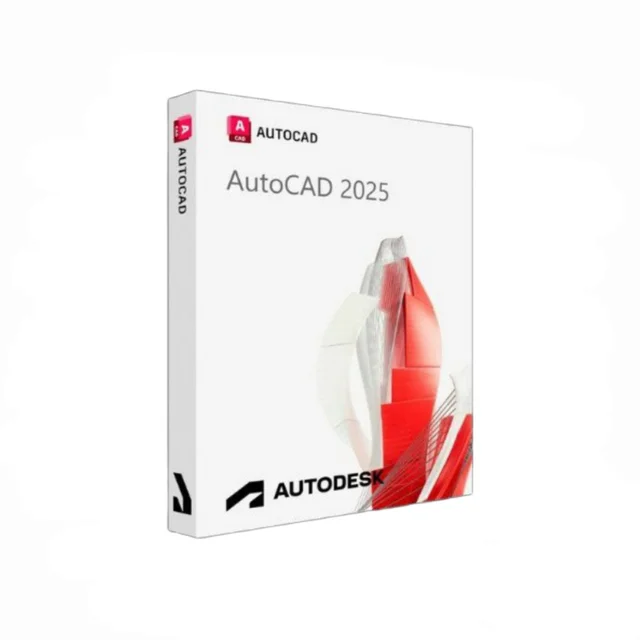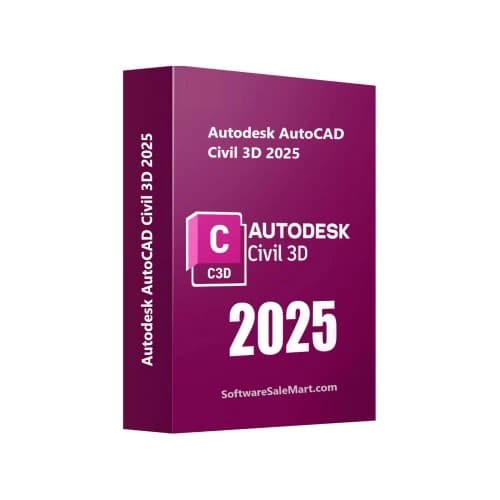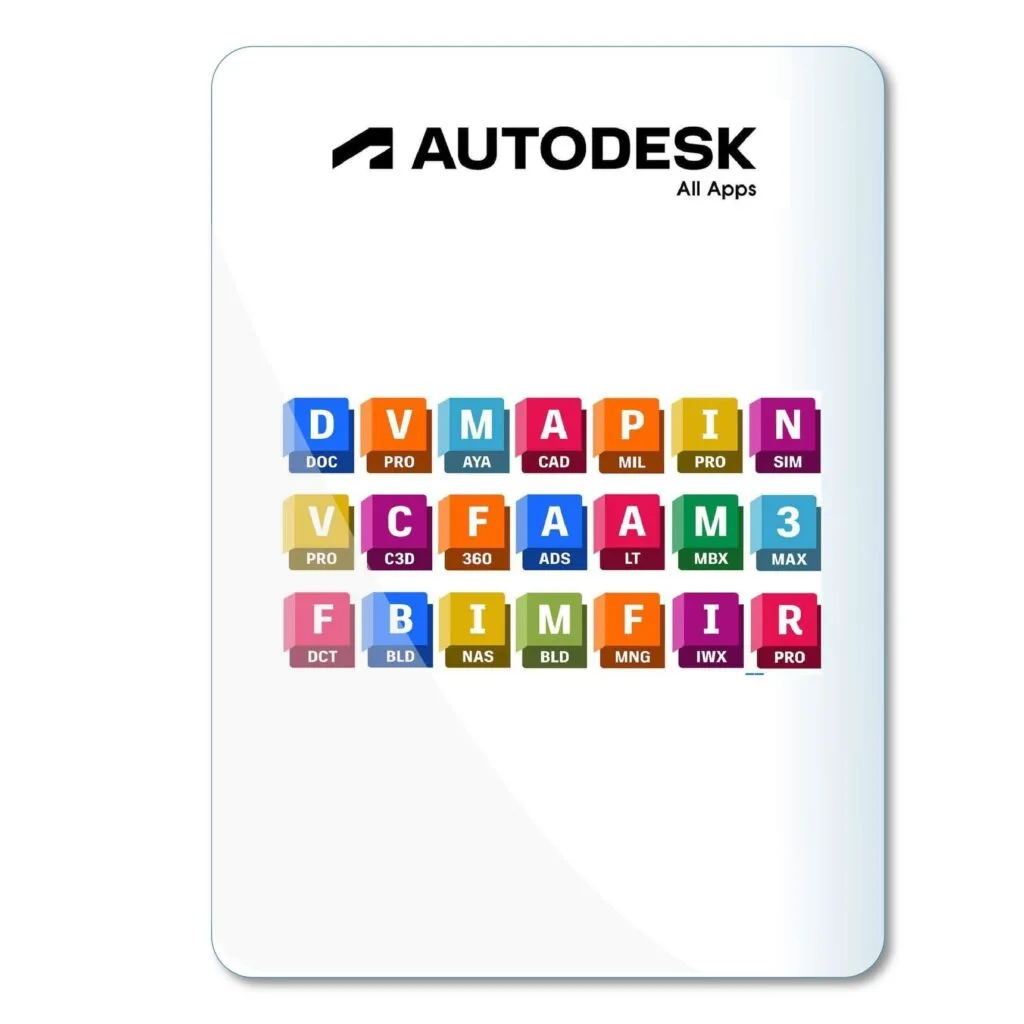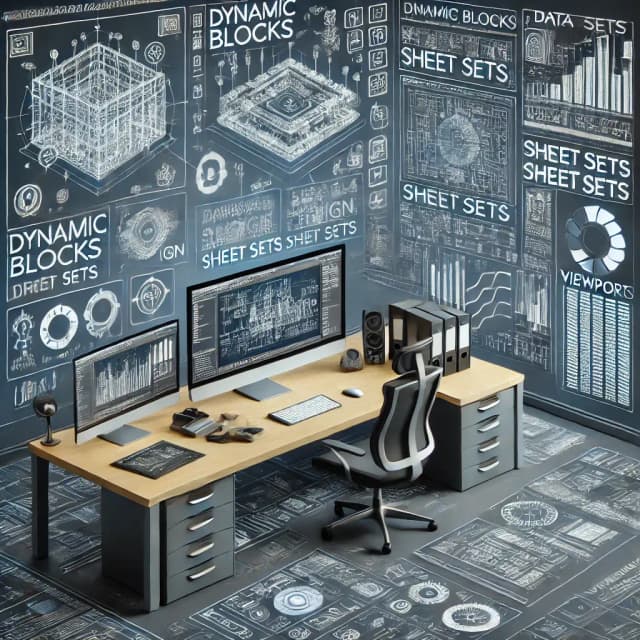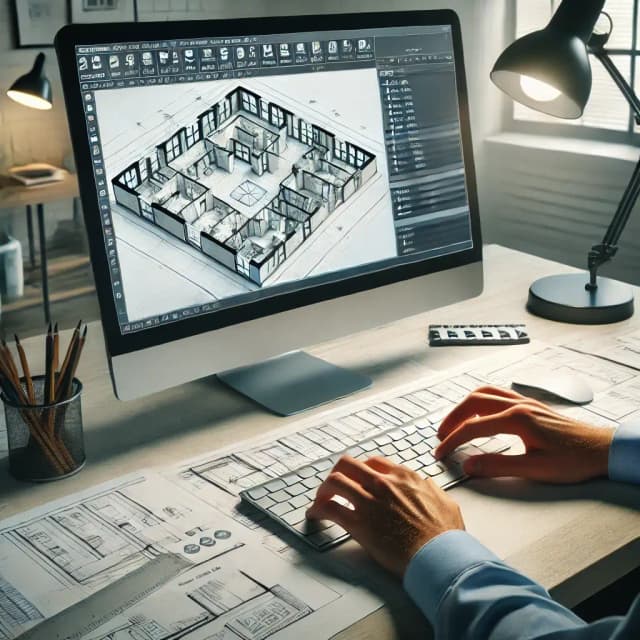AutoCAD trial vs full version
AutoCAD Trial vs Full: Key Differences & Choosing the Right One

In This Post
Introduction
When choosing AutoCAD for your design and drafting needs, one key consideration is whether to start with the trial version or invest in the full version. Autodesk offers a 30-day AutoCAD trial, allowing users to experience the software before committing to a full subscription. However, there are critical differences between the trial and full versions that influence functionality, support, and long-term use. In this article, we’ll compare the AutoCAD trial vs full version to help you decide which option best fits your needs.
What is the AutoCAD Trial Version?
The AutoCAD trial is a free, 30-day version of the software that provides users with access to nearly all of AutoCAD’s features. It’s designed to give potential users hands-on experience with AutoCAD’s drafting, 3D modeling, and annotation tools, helping them evaluate its capabilities. Autodesk’s trial offers a glimpse into the software’s workflow, allowing users to decide if AutoCAD suits their project requirements.
- Free for 30 Days: The trial version is fully functional and free to use for 30 days.
- Full-Feature Access: Most of AutoCAD’s essential features are available during the trial, including 2D drafting and 3D modeling.
- File Compatibility: Users can save and export files in standard AutoCAD formats, making it easy to continue work with the full version.
Benefits of the AutoCAD Trial
The AutoCAD trial offers several benefits that make it an ideal starting point for students, professionals, and businesses. Here’s how the trial can help:
- Test Core Features: The trial lets you experience AutoCAD’s essential features, which is helpful for those new to the software.
- Project Experimentation: During the trial, users can test out workflows and project ideas without the financial commitment.
- Business Evaluation: Companies can assess AutoCAD’s suitability for their workflow, ensuring it meets team needs before purchasing.
Ready for the full version? Explore our AutoCAD 1-Year License for continued access after the trial.
Limitations of the AutoCAD Trial
While the trial provides access to most of AutoCAD’s capabilities, it does come with certain limitations that are important to note:
- Time Restriction: The trial expires after 30 days, meaning long-term projects may need to be started again in the full version.
- No Commercial Use: Autodesk’s terms of use for the trial prohibit commercial projects; it’s meant solely for evaluation.
- Limited Support: Trial users may have restricted access to Autodesk’s customer support, which is crucial for troubleshooting complex issues.
What is the Full Version of AutoCAD?
The full version of AutoCAD is a paid subscription that grants users uninterrupted access to all of AutoCAD’s features, updates, and Autodesk’s technical support. It’s available in monthly, annual, and multi-year subscriptions, making it a flexible option for individuals and companies.
- Full Access to Features: The full version includes advanced 2D and 3D modeling, customizable tools, and industry-specific toolsets.
- Technical Support: Paid users receive full access to Autodesk’s technical support team, which assists with troubleshooting, installation, and updates.
- Continuous Updates: With the full version, users receive regular updates and feature improvements, ensuring compatibility and new capabilities.
Need additional tools for your industry? Discover our AutoCAD Civil 3D License and industry-specific options.
Benefits of the Full Version of AutoCAD
The full version of AutoCAD provides numerous benefits that make it ideal for professional and commercial use:
- Long-Term Access: Subscribers have continuous access to AutoCAD, making it suitable for ongoing and commercial projects.
- Enhanced Productivity Tools: Full-version users gain access to productivity tools, such as customizable shortcuts and industry-specific toolsets.
- Collaboration Tools: The full version supports cloud storage, team collaboration, and file sharing, which are invaluable for team-based projects.
Explore more tools for productivity in our AutoCAD All Apps Subscription, ideal for multi-disciplinary projects.
Cost Comparison: Trial vs Full Version
The AutoCAD trial is free, allowing users to test the software for 30 days. However, the full version is available only through a paid subscription. Pricing for the full version varies, with monthly, annual, and multi-year subscription plans available.
- Monthly Subscription: Ideal for short-term projects or freelancers needing flexibility.
- Annual Subscription: Best for regular users seeking a cost-effective solution.
- Multi-Year Subscription: Suitable for companies looking to commit to AutoCAD long-term.
Interested in annual licenses? Check out our 1-Year AutoCAD License for better cost management.
Which Option is Right for You?
Choosing between the AutoCAD trial and the full version depends on your needs. The trial version is an excellent starting point for students or professionals exploring AutoCAD. However, for businesses, ongoing projects, or commercial work, the full version is the better choice due to its continuous access, support, and advanced features.
If you’re working on architectural or engineering projects, consider our Revit 1-Year License as a complementary tool.
Conclusion
The AutoCAD trial vs full version decision ultimately depends on your goals. For beginners or those evaluating the software, the trial version is an excellent way to experience AutoCAD’s capabilities. Meanwhile, the full version is best suited for professionals who require complete functionality, ongoing support, and regular updates. Regardless of your choice, AutoCAD remains a leading design tool across multiple industries, making it a worthwhile investment for designers, engineers, and architects.