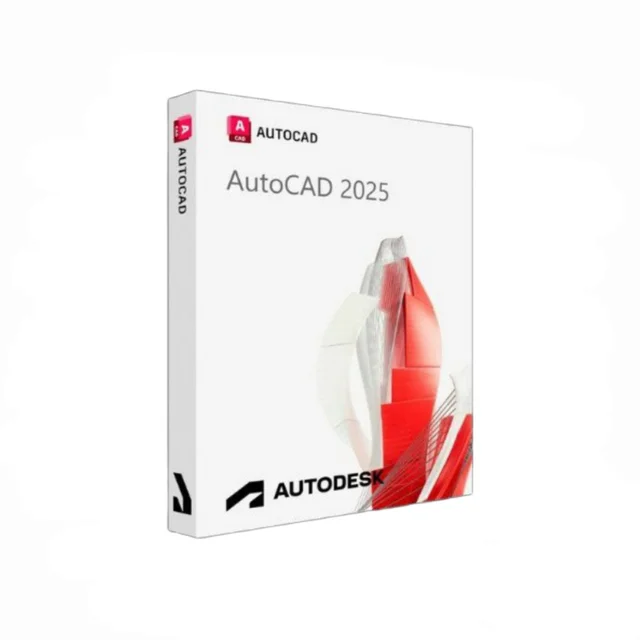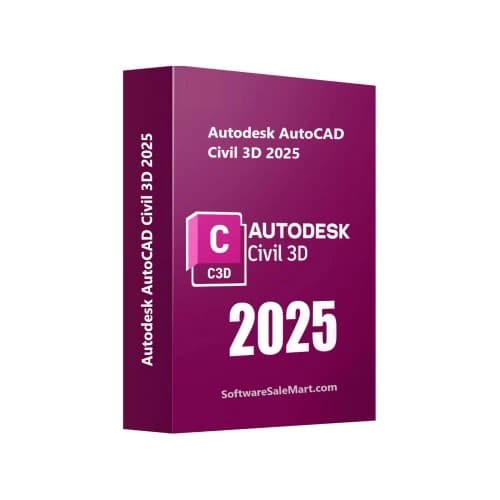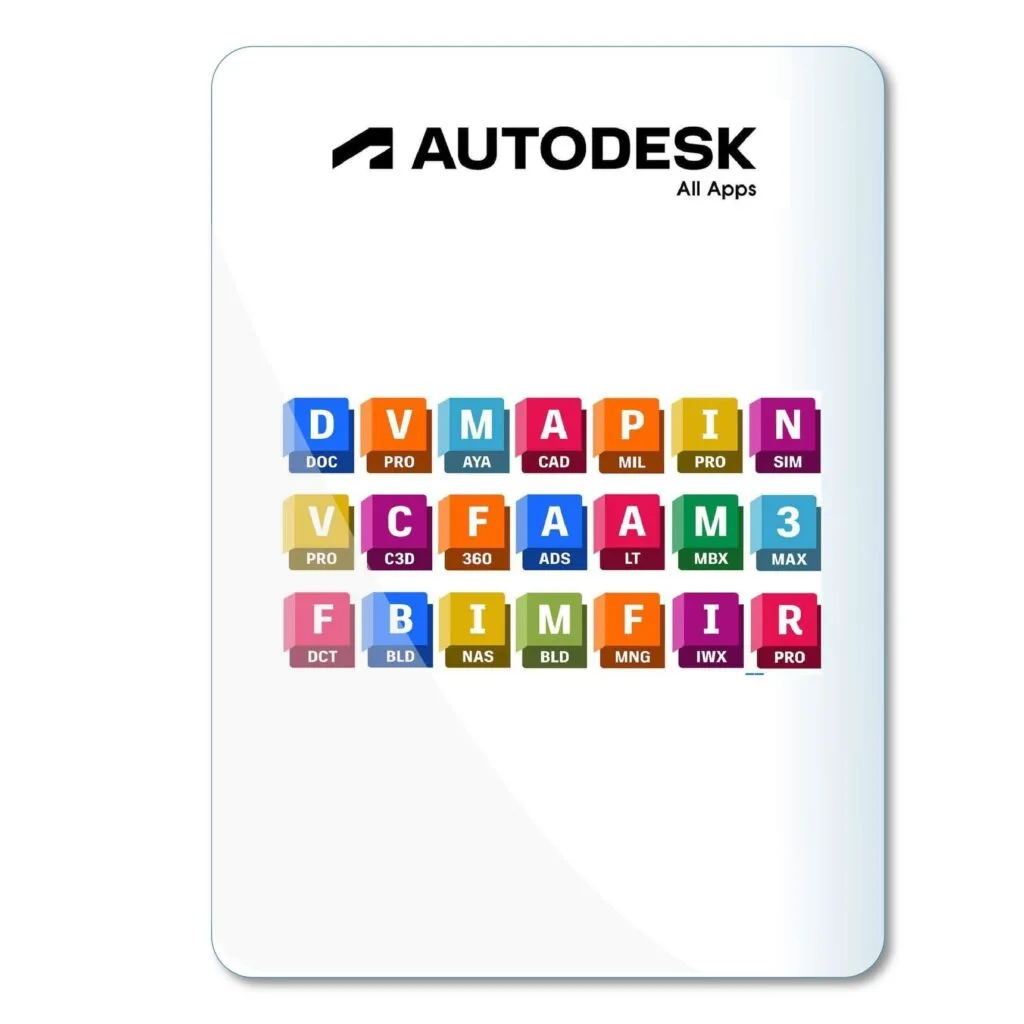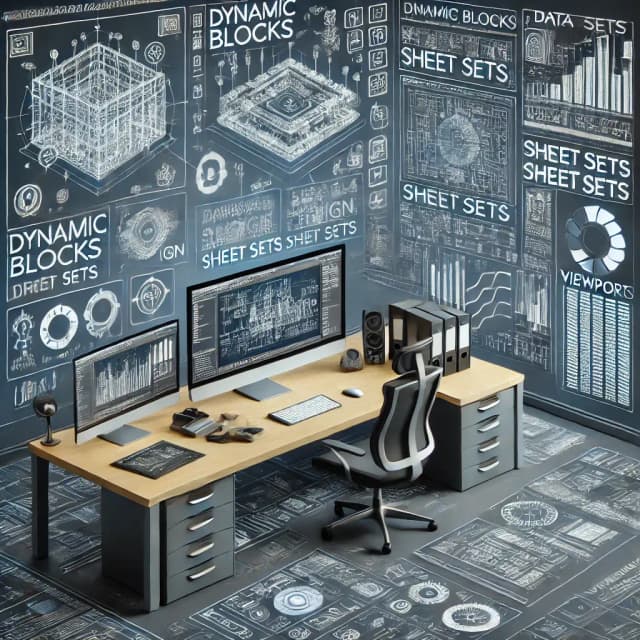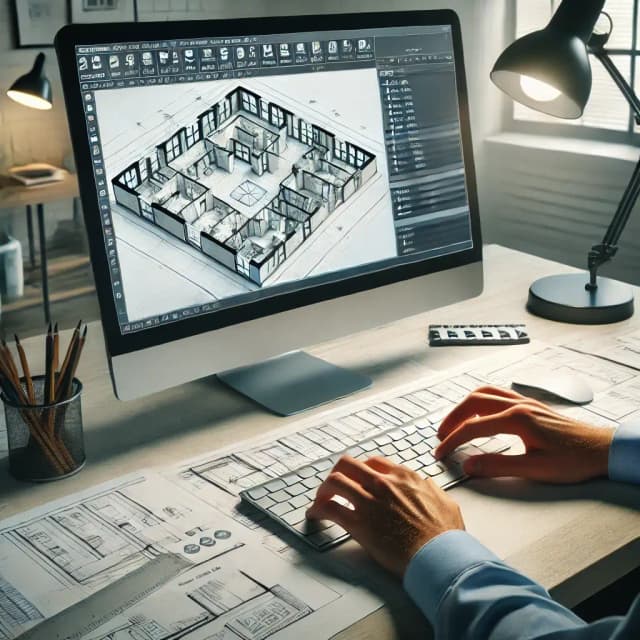cad software
autocad tutorials
Complete Guide to Using AutoCAD on iPad and Mobile Devices

In This Post
Introduction
Can't your AutoCAD projects travel with you anymore? Break free from your desktop with our ultimate guide to using AutoCAD on iPad and mobile devices!
Are you tired of being chained to your desk for AutoCAD work? Or feeling limited by your laptop's screen size on the go?
Unlock mobility and flexibility with AutoCAD's mobile app and web version, empowering you to design and edit anytime, anywhere.
What You'll Learn
By the end of this article, you'll be able to: - Confidently navigate the AutoCAD mobile app and web version - Understand the key differences between mobile and desktop versions - Optimize your AutoCAD workflow for mobile devices - Unleash the freedom of designing and editing on the move
This guide is for anyone who wants to take their AutoCAD skills mobile. Whether you're an architect, engineer, designer, or student, you'll find valuable insights and practical tips here.
Key Topics We'll Cover
-
Convenience and Mobility
Access your AutoCAD projects anytime, anywhere, with mobile apps optimized for touchscreens.
No more bulky laptops or being tied to your desk, giving you unmatched flexibility and productivity.
-
Simplified Interface
Enjoy a streamlined user interface designed for mobile screens, making it easy to view, edit, and create on the go.
Effortlessly navigate the AutoCAD mobile app without sacrificing functionality.
-
Collaboration on the Move
Share and collaborate on projects with colleagues and clients in real-time, fostering seamless teamwork.
Stay connected to your projects and team members, ensuring up-to-date communication and efficient collaboration.
Access your AutoCAD projects anytime, anywhere, with mobile apps optimized for touchscreens.
No more bulky laptops or being tied to your desk, giving you unmatched flexibility and productivity.Enjoy a streamlined user interface designed for mobile screens, making it easy to view, edit, and create on the go.
Effortlessly navigate the AutoCAD mobile app without sacrificing functionality.Share and collaborate on projects with colleagues and clients in real-time, fostering seamless teamwork.
Stay connected to your projects and team members, ensuring up-to-date communication and efficient collaboration.AutoCAD is used by 90% of architecture, engineering, and construction firms globally, making it an essential skill in these industries.
With consistent practice, you can become proficient in using AutoCAD on mobile devices within a week or two, depending on your prior AutoCAD experience.
Mastering AutoCAD on mobile devices enhances your mobility and versatility, opening up new opportunities for remote work, on-site editing, and project collaboration.
Getting Started
To utilize AutoCAD on your iPad or mobile device, you will need to download the AutoCAD mobile app from the app store. Note: The AutoCAD mobile app is distinct from the desktop version and offers a tailored experience for mobile devices. Once installed, you can sign in using your Autodesk account or create a new account if you don't have one. AutoCAD for Beginners: Complete Guide to Start Learning in 2025
Key Features
The AutoCAD mobile app provides a range of features to support your design and drafting needs. These features include:
- 2D Drafting and Editing: Create, modify, and view 2D drawings with precision.
- 3D Modeling: Design and visualize 3D models with basic shapes and solids.
- Collaboration: Share designs with colleagues, view comments, and track changes.
- Cloud Integration: Access and store your drawings securely in the cloud, enabling seamless collaboration and accessibility from multiple devices.
- 2D Drafting and Editing
- 3D Modeling
- Collaboration
- Cloud Integration
AutoCAD Web Version
In addition to the mobile app, AutoCAD also offers a web version that can be accessed through a web browser. The AutoCAD web version provides similar features to the mobile app, making it a convenient option for those who prefer to work from their computer or don't have access to an iPad or mobile device. Online CAD Drawing Tools, Alternatives & AutoCAD Web
AutoCAD Mobile vs Desktop
While the AutoCAD mobile app offers a convenient and portable way to access AutoCAD, it's important to note that it has some limitations compared to the desktop version. The desktop version provides a more comprehensive set of features, advanced tools, and customization options. For complex designs and projects that require extensive functionality, the desktop version remains the preferred choice. Can You Run AutoCAD on Mac? Complete Compatibility Guide
Tips for Using AutoCAD on Mobile Devices
To optimize your experience using AutoCAD on mobile devices, consider the following tips:
- Use a stylus or Apple Pencil: Improve precision and control while drawing and editing.
- Utilize gestures: Take advantage of gestures to navigate, zoom, and rotate drawings.
- Save frequently: Avoid losing your work by saving often, especially when working on complex projects.
- Explore the help resources: Access tutorials, documentation, and community support to enhance your skills and troubleshoot issues.
- Use a stylus or Apple Pencil
- Utilize gestures
- Save frequently
- Explore the help resources
Troubleshooting
If you encounter any issues while using AutoCAD on your mobile device, try the following troubleshooting steps:
- Check your internet connection: Ensure a stable internet connection for seamless operation.
- Update the app: Install the latest updates to address any bugs or compatibility issues.
- Restart the app or device: Sometimes, a simple restart can resolve minor glitches.
- Contact Autodesk support: If the issue persists, reach out to Autodesk support for assistance. Top 15 AutoCAD Problems and How to Fix Them
- Check your internet connection
- Update the app
- Restart the app or device
- Contact Autodesk support
Conclusion
AutoCAD's advent on mobile platforms, including iPads, expands its accessibility to architects, engineers, and designers. With the mobile app, you can now view, edit, and create AutoCAD drawings on the go. And with AutoCAD's web version, you gain the versatility to access your designs from any device with an internet connection.
You've gained a comprehensive understanding of the capabilities, limitations, and practical applications of AutoCAD on mobile devices and the web version.
Harness this knowledge to enhance your productivity by viewing and editing AutoCAD drawings anytime, anywhere.
Next Steps
Explore the AutoCAD mobile app and web version to experience their functionality firsthand.,Incorporate mobile AutoCAD into your workflow to maximize design flexibility.
Create a project in the AutoCAD mobile app or web version to practice your skills and enhance your proficiency.
Looking Ahead
By harnessing AutoCAD's mobile capabilities, you'll elevate your efficiency, enabling you to respond promptly to design changes and collaborate seamlessly with your team.
The integration of mobile technology in CAD workflows is a growing trend, paving the way for increased productivity and on-site design capabilities.
Embrace the transformative power of AutoCAD on mobile devices. Its versatility and accessibility will empower you to push the boundaries of design and innovation.