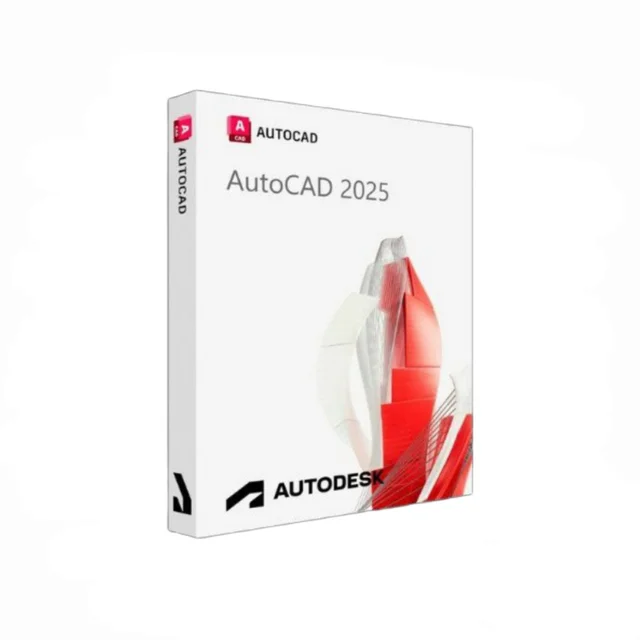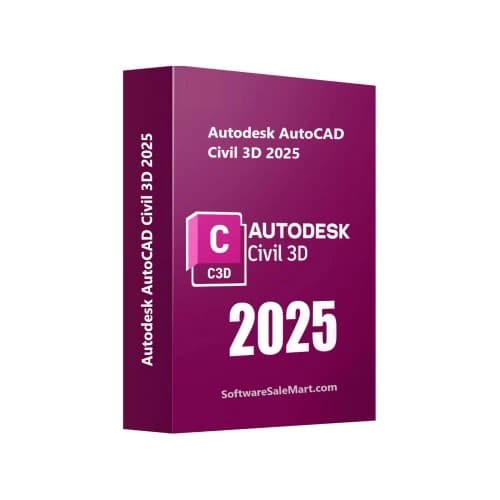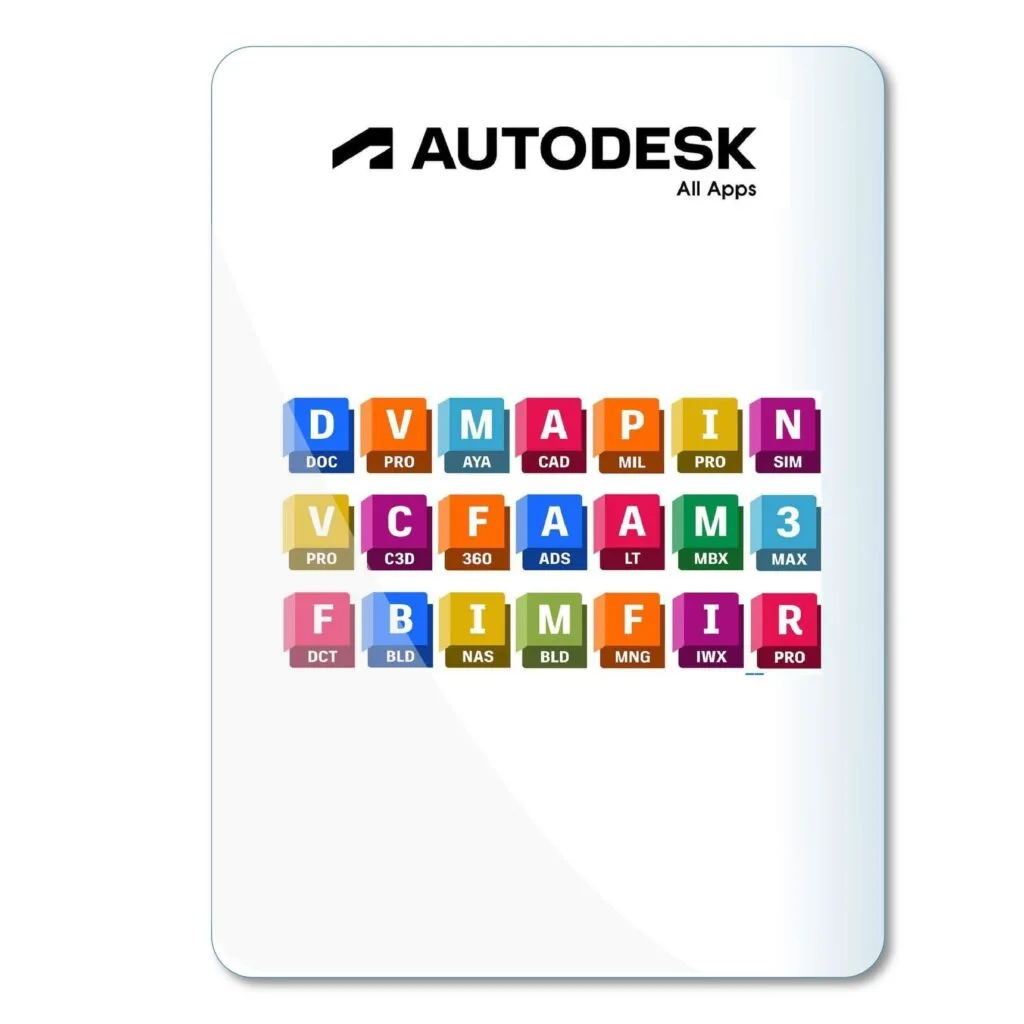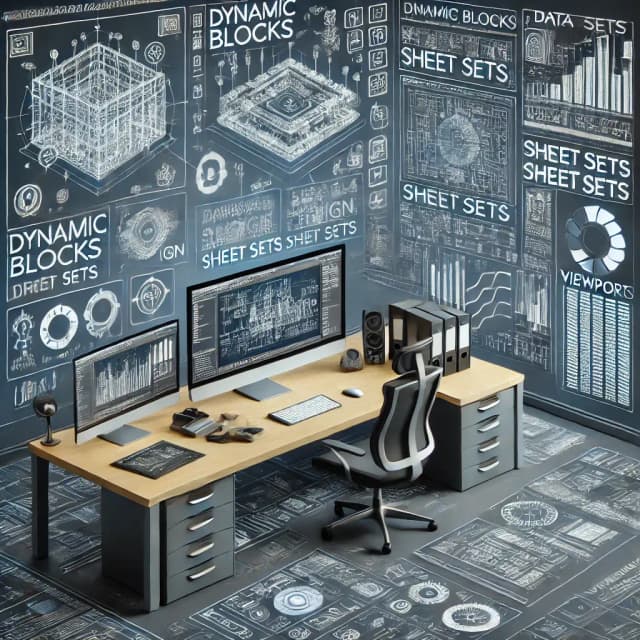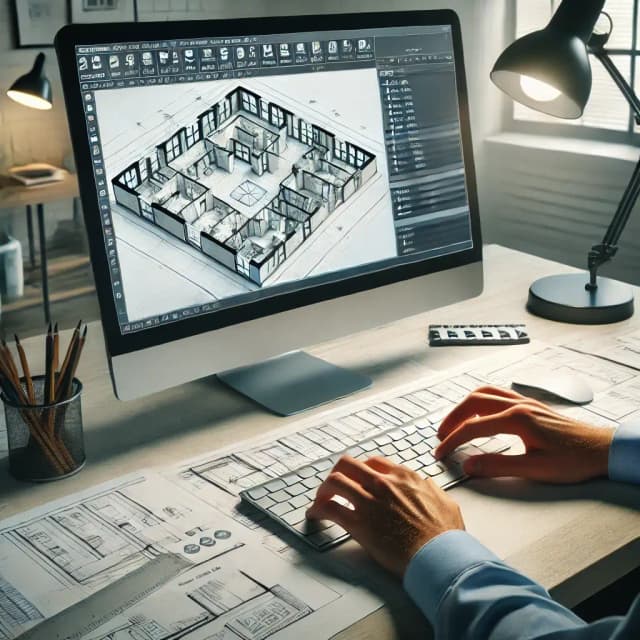AutoCAD licensing
AutoCAD free vs paid
Is AutoCAD Free or Paid? Understanding Licensing
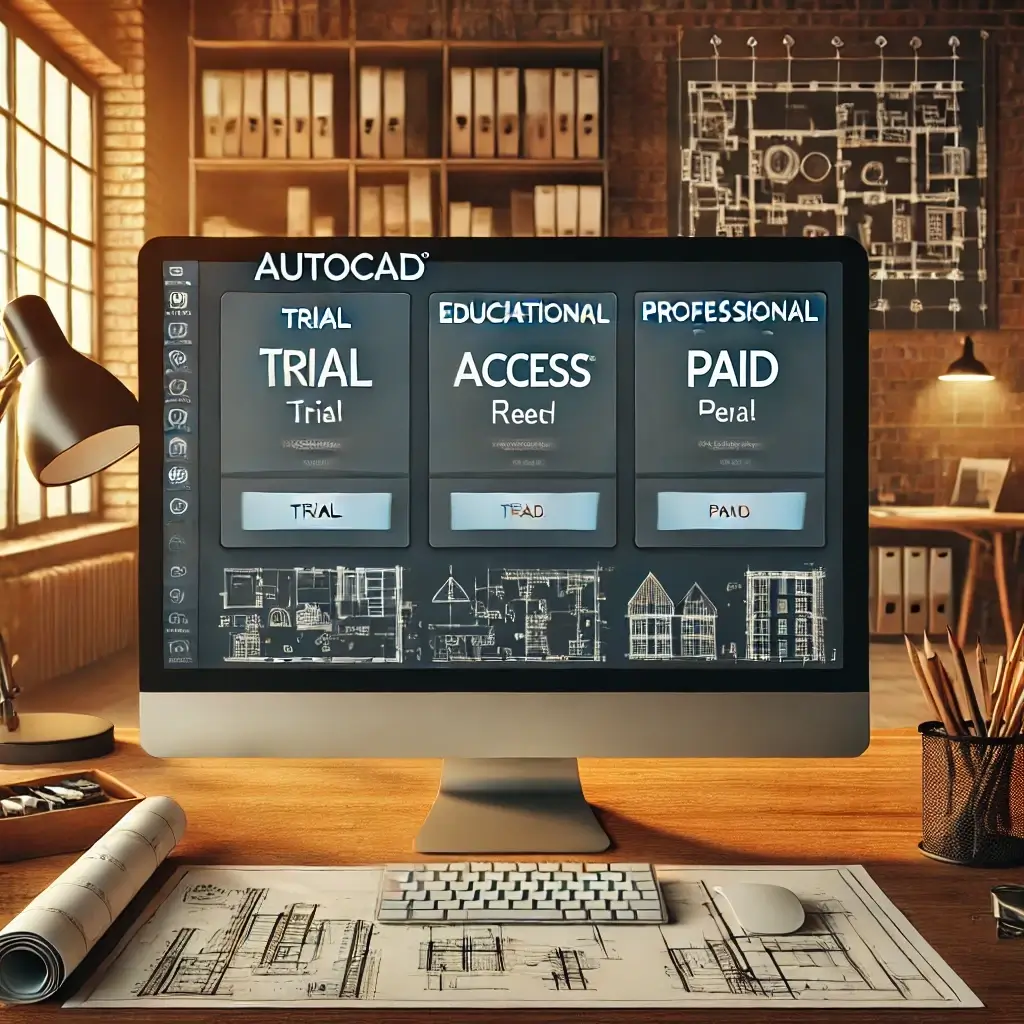
In This Post
Introduction
AutoCAD is a powerful design software that has become essential for professionals in architecture, engineering, and design. While many newcomers and seasoned designers alike seek to leverage its capabilities, a common question arises: Is AutoCAD free, or do you have to pay for it? In this article, we’ll explore AutoCAD’s licensing options, available free trials, educational access, and various subscription plans, helping you understand how to choose the best option for your needs.
Understanding AutoCAD Licensing
AutoCAD offers both paid and free options, though its complete professional version is primarily accessible through paid subscriptions. Autodesk, the company behind AutoCAD, provides flexible plans and pricing to accommodate individuals, businesses, and educational institutions.
Is AutoCAD Free?
While AutoCAD is a paid software, Autodesk offers several ways to access it at no cost under specific circumstances. Here are some free options available for eligible users:
- Free Trial: Autodesk offers a 30-day free trial for anyone interested in testing out AutoCAD. This trial provides full access to AutoCAD's features, allowing users to experience the software without any limitations.
- Educational Access: Students, educators, and academic institutions can access AutoCAD for free through Autodesk's Education Community. This access is granted for educational purposes, making it an excellent option for those looking to learn AutoCAD or complete academic projects.
- AutoCAD Web App: The AutoCAD Web App offers limited functionality, allowing users to view, edit, and share drawings directly in a web browser. While it's not a complete replacement for the desktop version, it provides basic capabilities at no cost.
Interested in learning more about AutoCAD’s essential tools? Read our Ten Essential AutoCAD Commands Every Designer Should Know for a deeper look at the software’s core functionality.
Paid AutoCAD Options
For professionals and businesses that need full access to AutoCAD, Autodesk offers several paid subscription plans. These plans are ideal for regular users who rely on the software’s complete functionality, compatibility, and updates. Here’s a breakdown of the paid options:
- Monthly Subscription: Ideal for short-term projects or temporary needs, the monthly subscription provides flexibility for users who require AutoCAD for a limited period.
- Annual Subscription: The annual plan is popular among professionals and businesses, offering a full year of AutoCAD access with a discounted rate compared to monthly pricing. You can explore different options on our AutoCAD 1-Year License page.
- Multi-Year Subscription: For organizations committed to AutoCAD for the long term, multi-year subscriptions offer significant savings over time.
- All Apps Subscription: For professionals who use multiple Autodesk products, the all-apps subscription grants access to AutoCAD along with other Autodesk applications, providing comprehensive design tools for architecture, engineering, and construction. Learn more about this plan on our AutoCAD All Apps Subscription page.
Who Needs a Paid AutoCAD License?
A paid AutoCAD license is recommended for professionals, businesses, and anyone who depends on the software’s full features for commercial projects. Here are a few reasons why a paid license might be essential:
- Advanced Tools: Paid versions provide access to advanced tools and functionalities, essential for complex projects requiring high precision.
- Regular Updates: Autodesk frequently updates AutoCAD, adding new features and improving performance. Paid users receive these updates as part of their subscription.
- Technical Support: Paid subscribers benefit from Autodesk’s customer support, crucial for troubleshooting issues in professional environments.
- Compatibility: AutoCAD’s paid version includes compatibility with a wide range of file types, enhancing collaborative capabilities with other software.
For users seeking advanced tools, our Advanced AutoCAD Techniques for Design Professionals highlights tools that are invaluable for complex design projects.
Differences Between Free and Paid Versions
Understanding the differences between the free and paid versions of AutoCAD can help you determine which option is best suited for your needs:
- Feature Access: Free versions, such as the AutoCAD Web App, provide limited access to basic tools. Paid versions unlock the full suite of features, including 3D modeling, dynamic blocks, and customization options.
- Data Storage and Sharing: Paid users have access to Autodesk's cloud storage and collaboration tools, enabling efficient teamwork on large projects.
- Licensing: Free versions are often restricted to non-commercial use. Paid licenses, on the other hand, support commercial projects, ensuring compliance with Autodesk’s terms.
For professionals interested in streamlining their AutoCAD experience, our Ultimate AutoCAD Shortcuts Guide provides tips to increase productivity with shortcuts and efficiency tools.
Other Autodesk Products
Autodesk offers a range of software solutions beyond AutoCAD. These include tools like Revit, Civil 3D, and Fusion 360, each designed for specific industries and workflows. Here’s a quick overview of a few popular Autodesk products:
- Revit: Designed for Building Information Modeling (BIM), Revit is ideal for architects and construction professionals. Learn more about Revit licenses on our Revit License page.
- Civil 3D: Tailored for civil engineering, Civil 3D offers tools for infrastructure design, land surveying, and transportation projects. For more information, check out our Civil 3D License page.
- Fusion 360: A powerful tool for product design, Fusion 360 supports 3D modeling, simulation, and manufacturing processes, offering a collaborative environment ideal for modern manufacturing projects.
Conclusion
Whether you choose a free or paid version of AutoCAD depends on your needs and intended use. While free options are suitable for students and casual users, professionals in architecture, engineering, and other fields will benefit from the comprehensive tools available with a paid license. AutoCAD’s flexible licensing allows users to choose the plan that best fits their projects and budget. For those interested in a deeper look at AutoCAD's capabilities, our What is AutoCAD Used For? article explores its diverse applications.